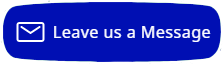Q-CAD’s CAD services assure the highest degree of quality and accuracy for each converted 2D CAD file or 3D BIM model. Converted CAD files are checked and rechecked to make sure that all CAD procedures and standards were followed and that the documents have been converted accurately.
Q-CAD’s 2D CAD and 3D BIM modeling service performs four-levels of quality control (QC) for each converted CAD file. If errors are detected at any level, the file is returned to the original CAD operator for corrections. Once corrections have been made, the file re-enters the Level 1 – Level 4 QC process again. Upon successfully passing each level of QC, the converted CAD file is distributed to the client. The information below outlines the Q-CAD QC procedures:
Level 1 quality control is handled by the CAD operator. He/she re-checks all line work, dimensions, layering, text, spelling, title blocks, xrefs, etc to ensure that the new CAD file matches the original drawing exactly.
Level 2 quality control is handled by the CAD manager for an accuracy check. At Level 2-QC, the CAD manager also re-verifies the line work, dimensions, layering, text, spelling, title block, xrefs, etc of the CAD file for accuracy by comparing it to the original document. The CAD manager will carefully note any errors or omissions. If any trouble spots are found, the manager will return the CAD file to the operator to correct the problems.
Level 3 quality control is a thorough 3rd review of the corrected CAD file to ensure all issues have been resolved. The file will only move on when 100% accuracy has been achieved.
Level 4 quality control requires only a visual comparison between the new CAD file and the original drawing. The AutoCAD DWG, Microstation DGN, or Revit RVT file is exported to PDF format. Both color and black/white PDF files are generated. The appropriate color table files for plotting are attached to the project. The completed files are ready to be transferred electronically to the customer. The files are zipped for transmittal via email, Dropbox, FTP, Hightail, or CD-ROM. Upon completion, Q-CAD automatically archives all electronic files in case they are needed in the future.